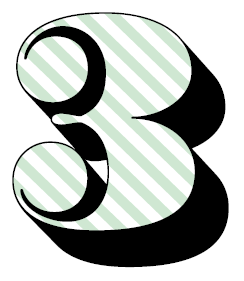 3 Essentials for Management Reporter Beginners
3 Essentials for Management Reporter Beginners
I’ll be short and sweet. [For those who know me, just a little joke.]
What you need to know—I’ve boiled it down to 3 essentials:
-
Start with the Main Account
—aka Natural account or Object code. Don’t try to mix in other dimensions in the row (departments, funds, locations, etc.) until you’ve got a report with the Main account done and tied out. I know you can—and I know other people say you can, but they don’t live in the real world where you have to be concerned about accuracy.
-
Enable Drilldown
By default, drilldown is not enabled [sigh]. First thing to do when you set up a report definition: select Financial & Account in the Detail Level dropdown. Now you can drill down to detail when your report generates. This is one of MR’s most important features. Thank me later.
-
Check Accuracy
Anyone can churn out MR reports. Whether they’re accurate or not is another story. Here’s how you can tell—add a “check accuracy” row to the bottom of every P&L—it should pull a range of the accounts covered by the report, so that you can compare your report’s calculated bottom line to what the total really should be. Want a few more details? Column B should read “check accuracy”. Column J should read 4000:9999—or whatever your P&L range is. On the following row, I always include an ‘out of balance’ calculation too—so you can see the exact amount it’s off.
There’s lots more to know, of course. But I promised short and sweet. Cheers. Jan
Hi
I need to group the detail line transaction by dimension in a management reporter could you please let me know how can I achieve it.
Below is the required format.
Main Account ONE
(Div,Sect3, 4, 5 Combination) Amount
XXXXXXXXXX XXX
XXXXXXXXXX XXX
Total XXX
Main Account TWO
(Div,Sect3, 4, 5 Combination) Amount
XXXXXXXXXX XXX
XXXXXXXXXX XXX
Total XXX
—————————————————————————–
Total of Amount for all Main accounts XXX.
Please add your input.
Hi Sam…here’s an overview of what you should focus on. One, drilldown capability. Two, take a look at the ability of the web viewer to toggle detail on and off. Three, this is likely to be a high maintenance report due to the detail that you’ll have to build into the row definition. Four, FRx could have done this easily due to its Subtotal capabilities, but MR is missing that feature. Five, one way to approach this is to start with the greatest amount of detail in the row, using Edit>Insert Rows from Dimensions to insert multiple segments. Six, another way is to just add the main accounts and try to get a detail report from it. This is a lower maintenance way, but many people don’t like the appearance of the detail report. If Microsoft would ever add the Subtotal feature to MR, this would solve this problem for everyone. Hope this helps. Jan