Thoughts after spending the week moving
I’ve been moving! Hubby and I ditched the huge house. A real opportunity to clean house, straighten, organize, get rid of all the crap that’s accumulated.
Here’s my Mini with the top down, loaded to the brim with stuff the movers wouldn’t touch, like a palm tree.
Now I promise you I don’t think about FRx and Management Reporter all the time, but I couldn’t help but compare this move to a migration from FRx to MR.
Lots to clean up before. And, as it turns out, lots to clean up after. There’s not always time to do a thorough toss before the move. So you end up moving some stuff that you’d maybe rather not hang onto.
Here’s what to do, or more specifically, where to look in Management Reporter to start figuring out what to ditch. Use the little-known Ctrl-O to open this FRx-like interface. (File>Open also works.)
These are the Report Definitions, and when you scroll right you can see stuff like Modified, and by whom, and Generated and by whom. And you can sort these columns; just click the column header.
You can see the building blocks too. The list of column definitions shows you whether each is Associated with a report def, and the Modified info too. Again, click the column header to sort.
Great information to have when you’re trying to figure out what you can delete and what you maybe shouldn’t.
One more thing, when I’m organizing things in MR, I usually create a folder called To Be Deleted. It’s a good temporary holding place to test the waters to see if someone’s going to scream.
Off to throw out/donate some more stuff at the new location! Cheers.

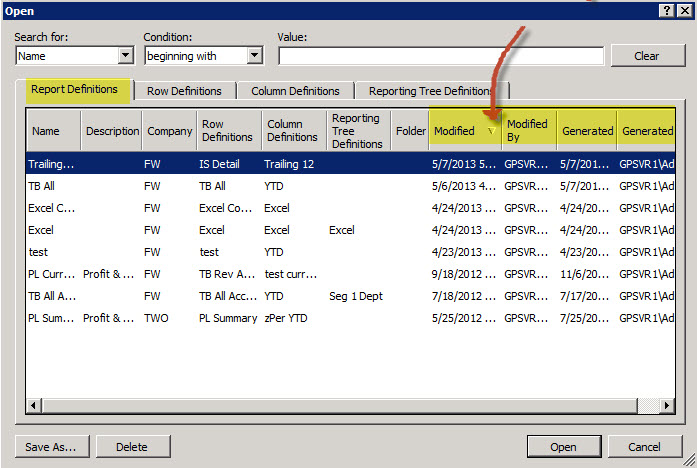
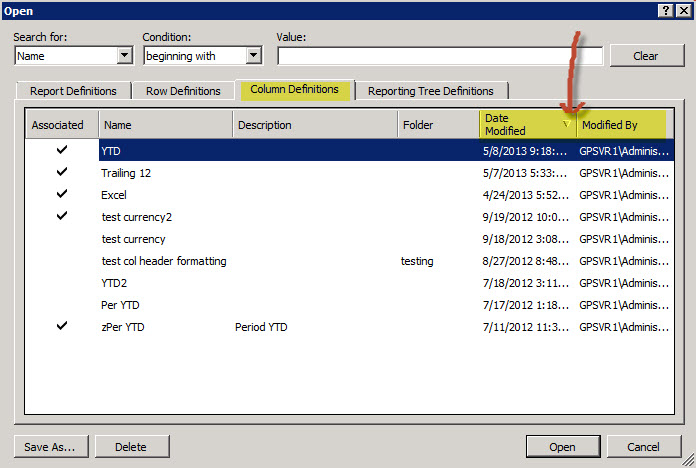
Hi Jan,
My 2 cents on cleaning.
One of the nice feature in MR is keeping the version history, but if the clean up is not done properly it can take up a lot of hard disk space. After a couple of months of usage the MR DB size for one of my customer went up to 40 GB and when I removed the versions on a test server the DB size reduced to 2 GB. I haven’t yet been able to find any option that purges the historical data automatically based on a schedule or only keep a certain number of previous versions. I wish MS can add some option that can give this flexibility to the end user or the administrator.
I think this is one more thing that everyone who have or are planning to upgrade to MR from FRx.
Thanks
Amir
Great information, thanks Amir!
We have converted an FRx report to a Management Reporter 2012 report. This report displays the monthly Sales Revenue Quota and the Actual Sales Revenue by business day. The report updates each business day.
In this particular report we use 2 book codes in the Row Modifier – Actual & Quota.
We are using a Unit account to record each business day – Actual book code
We are using a Unit account via the Budget module to record the total number of business days in each month – this is where we use the Quota book code.
When executing this report the information based on the Actual code prints, the information based on the Quota code does not print.
We have not been able to resolve this issue.
Hi Bob…I’d suggest some troubleshooting techniques: create a test report and make the test row and column as simple as possible. Use a range to pull in all P&L accounts in the row without any row modifiers but do include the unit accounts that are used with both Actual and Quota. Pull Actual and Quota into the column for YTD and see if you get anything. If so, you can narrow it down from there. If not, I’d be sorta suspicious about where the quota data is located. Ask questions like was it entered in the same period. Once you do find the Quota data in the column, then you can move on and start trying the row modifiers based on what you found. I usually do all this in a simple-as-possible test report (so it runs faster), then fix the problem child. It’s a bit suspicious that it worked in FRx but not in MR, but I can’t think of anything different in MR that would screw this up. Good luck. Jan