Update: Hey you guys—big changes! I’ve taken the content from my three Management Reporter training manuals, reorganized it, put it all online in a course, and lowered the price. Learn more at my new site Irreverent M-R. And save an additional 20 bucks through August 31, 2015. Cheers! Jan
Need to learn more about Microsoft’s Management Reporter?
Never fear, Creating Reports in Management Reporter II is here.
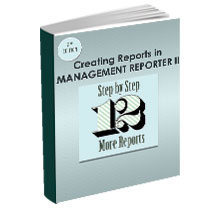
Management Reporter is an incredibly powerful tool, but learning to use it the right way—even with extensive FRx experience—can be really time-consuming. The first in this series, Creating Reports in Management Reporter I—How to Create 4 Foundation Reports covers the essentials on how to use Management Reporter and how to create 4 reports: a Trial Balance, Balance Sheet, Income Statement, and Income Statement by Department. Now Creating Reports in Management Reporter II—Step by Step Instructions on a Dozen More Reports covers 12 more reports and a slew of tips and shortcuts for creating accurate knockout reports. Download to get started immediately.
Second edition—covers Management Reporter 2012 through Rollup 4 plus an Addendum covering three significant changes in Rollup 5. Last updated in April 2013.
These are the 12 reports:
- Trend Profit & Loss (how to column break and repeat descriptions)
- Rolling 12 Month Profit & Loss (despite crossing a fiscal year)
- Rolling Quarter Profit & Loss (great for quarter end)
- Baseline Trial Balance (for overview, tieouts and drilldown)
- Profit & Loss with % of Sales Columns (plus format tweaks to make reports look better)
- Budget Variance Profit & Loss (how to get the sign correct in the variance column)
- Profit & Loss Forecast (how to combine actuals and budget calculate a forecast)
- P&L by Department (how to use dimension filters)
- P&L by Department (how to use reporting units and when to use instead of dimension filters)
- Department List P&L (how to use dimensions to simplify report design)
- Consolidating Balance Sheet (plus my favorite way to handle eliminations)
- Transaction Detail (how to use Attributes to get drilldown on steroids)
Plus a couple more can’t-miss chapters:
- Using Dimension Value Sets to Ease Maintenance—and how to create summary trees
- Three Report Distribution Options
- Using the Report Viewer
- Using the Web Viewer
- Top 20 Tips Tricks & Techniques—running multiple reports, row modifiers, calculating an average, autofit, using if/then/else, and 15 more
I used to only teach these reports in my live onsite classes, but I’ve had tremendous response since I put these online. Dimension Concept. If I had to pick the single biggest difference between MR and FRx, it would be the dimension concept. This concept can drive some true design simplifications if you know how to use it. I’ve definitely focused on using dimensions in several areas, beginning in Chapter 1 Setup & Review—Understanding the Dimension Concept, to building a Department List in Chapter 11, to Using Dimension Sets to Ease Maintenance in Chapter 14. Version: I used Management Reporter 2012 Rollup 4 using the GP 2010 Data Provider If your ERP is SL or AX: The MR user interface will be the same, and the navigation and concepts will be the same, but the demo data will be different. When you can expect something to be a little different in for SL or AX, I mention it. And because AX attributes (re transaction drilldown) are so different from GP, I do use a couple of AX-specific screenshots. Prerequisites: Basic MR knowledge, but there’s plenty of review. Less handholding too. But I do walk you through getting set up with the 2 row definitions that are used extensively. iPad: Yes—it looks great on an iPad Format: Downloadable PDF, so you can get started immediately Table of Contents: Table of Contents from Creating Reports in Management Reporter II—Step by Step Instructions on a Dozen More Reports Length: 340 pages—there are zillions of screenshots Money Back Guarantee: Yes, absolutely Sample Pages
Cost: $185
Shortcut your learning curve and create impressive new reports with Creating Reports in Management Reporter II—Step by Step Instructions on a Dozen More Reports. Cheers—Jan
“Getting around fairly well now with MR. Your books helped a lot…” —P. Brown
“I have been playing with Management Reporter today and wanted to let you know that your documentation is very, very helpful.” —K. Leoffler
“I recently purchased your How to Create Reports in Management Reporter – it has proven VERY helpful so far! ” —S. Rogers
PS. In case you need it, here’s a link to the first manual, Creating Reports in Management Reporter I—How To Create 4 Foundation Reports PS. I’ve also written a third manual, this one on my simplified technique for cashflow statements: Creating Reports in Management Reporter III—How to Create 1 Cash Flow Statement with 3 Variations and Optional Link to Excel