Overview of FRx currency translation using Excel
This is going to be just a brief overview! There are a couple of ways to handle currency translation with FRx. One way is by linking to an Excel worksheet. (I had to do this in London a few years back…tough job but someone’s gotta do it.)
So here’s what a working copy of your report might look like, with Functional currency on the left, translation rate in the middle, and reporting currency on the right:
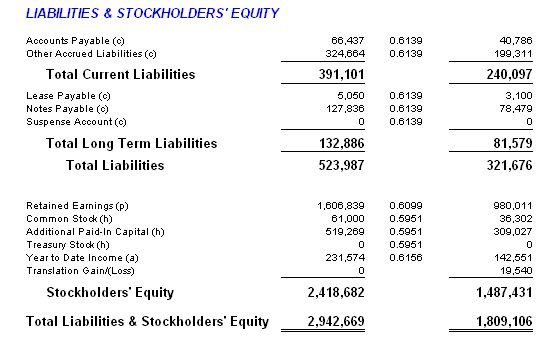
And here’s the row for the above report:
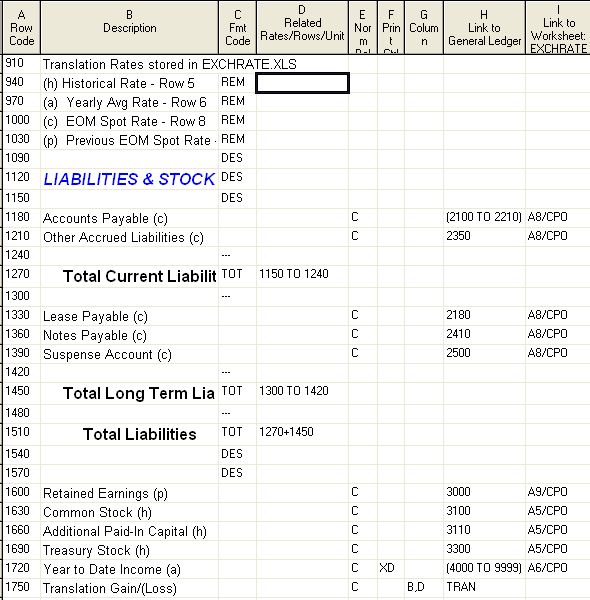
The link to Excel is to the far right. See the nonprinting legend: (c) refers to the spot rate in row 8 of the excel file. The ‘/CPO’ in the Excel link forces the system to look at the correct column for the report period, so your translation file will have January through December in columns left to right. Then the Translation Gain or Loss is handled through Edit > Rounding Adjustments in the row format. Note that the translation rates change as the Excel links change.
One final note: this report must use a tree because that’s where the location of the Excel exchange file is specified.
Another way to handle currency translation is using DAX, but that’s in another post!
Leave a Reply