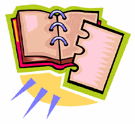June 2008: I have just finished writing this FRx 6.7 tutorial. It is a 120-plus page in-depth self-study training manual in color that walks FRx beginners through annotated screenshots while building the following reports:
-
Trial Balance
-
Balance Sheet
-
Income Statement
-
Income Statement by Department
This is an exercise-based course with practical tips scattered throughout. I also cover:
- how to drill down to account detail,
- using the drilldown viewer,
- how to find missing accounts quickly,
- optimal catalog settings,
- efficient navigation,
- ensuring accuracy,
- exporting to Excel,
- the most common mistake beginners make with FRx,
- and lots more.
See the detailed Table of Contents for more information.
The course is designed to take you through the FW database, the demo company that installs automatically with FRx. After you walk through this course on the FW company, you can then use the same exercises on your own live data.
Prerequisites: None. Designed for those with no prior experience, but covers lots of nuances of working with FRx so that it could be useful for a broad range of individuals.
Advance Preparation: None. But you should have FRx installed and be able to access the FW demo company (or your own live company).
Designed For: Accountants and IT professionals who are responsible for providing or supporting financial reporting using FRx.
Time Requirement: Eight hours is probably the minimum you should spend with this course. Investing 8 hours will give you a solid foundation for designing your own reports independently.
Format: Downloadable PDF. You can get started immediately. Color printing highly recommended.
Cost: $160 per person (unless you’re in Texas in which case add 8.25% sales tax for a total of $173.20).
Sample pages: FRx-in-8-Hours-Introduction-Sample-Pages.pdf
Version Covered: FRx 6.7
Additional Support: I can connect and support you remotely on an hourly basis while you’re working on your live reports. One hour minimum at $200 with a credit card.
How to Order: To purchase, add to the secure shopping cart. Credit cards accepted are Visa, Mastercard, and American Express. Check out, and you’ll be taken to a download link where you can either open or save the file. The name on the credit card statement will be ‘Jan Harrigan CPA’. And the cart adds sales tax if you’re in Texas!
Next: There’s another one in the series! FRx in 8 Hours—Intermediate.
(BTW, in the secure shopping cart, be sure to use the billing address of the credit card, not necessarily the company address.)
Reader Comment: “I have found your new training manual to be refreshing and very useful. We often think we know it all, but there is always something new to learn. I have found everything I need so far in it, and it has been so useful. I especially love the additional reading page, as you provide so much additional information on graphing, automatic updates, linking and using excel, and ways to make reports look so nice and colorful. The managers really love that. Thank you so much.” —John Lindgren on 7/18/08