OK, so, if you’ve ever worked for any length of time with FRx, you’ll already know that its printing capabilities are, at best, uh, remedial.
As accountants, we’re all accustomed to Excel’s capabilities: vertical page breaks and WYSIWYG margins and shrink to fit and well, the list could go on. And we sort of expect FRx to have the same thing. Not so.
What most people end up doing is changing settings in the report catalog, here:
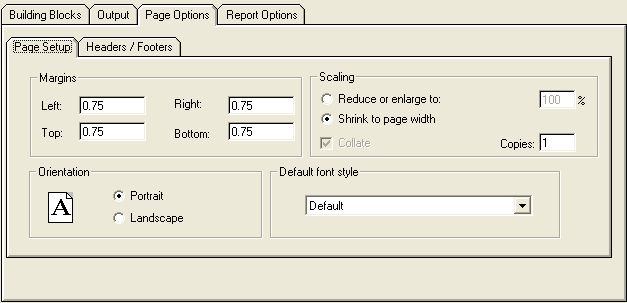
Then they generate the report, change the settings again, for instance margins, regenerate, and repeat. Trust me this can burn a LOT of time. Time better spent doing just about anything else.
There’s an easier way. Generate the report to the drilldown viewer. Once the report has opened, go to the File menu and open Page Setup and this results:
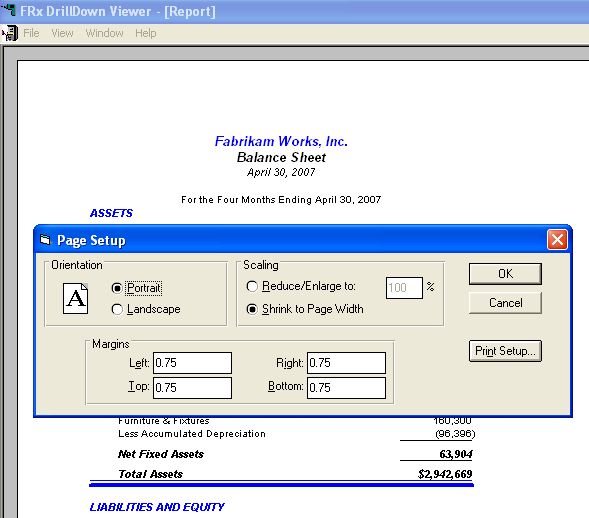
From here you can experiment with these settings and the report will refresh without your having to regenerate it.
One trick, though: once you have settings you like, be sure to go back to the report catalog and make the changes there. The Page Setup in the drilldown viewer is an override!
Jan,
I’m a new FRx user, I just started for a large community colelge that uses FRx through datatel. I have extensive experience with crystal, as past universities I have worked at have utilized this, but this is my first time through with FRx. I love the lack of having to set up database links, but I am have a problem figuring out how to format a report so that it print the extra columns that do not fit on a landscape page.
For example, I am creating a basic P&L for a bunch of small units of a department, which the department wants to see on one report. There are about 15 unit columns, and with my current formatting about 10 fit on a page in landscape. When I go to print it only prints the columns that fit on the first page. It seems that it only will print what is shown in the drilldown viewer, even if it is not the whole report. Any ideas?
Great site by the way, I have pulled a bunch of tips off it already!
Good good glad to hear it Jon.
I could have sworn I had posted on managing ‘real estate’ in FRx but I don’t see it. There are other solutions, but the fastest and easiest is to export to excel and manage printing there. Management Reporter will have a column break, but no such luck for FRx, and with Datatel you won’t have access to Management Reporter anyway. Good luck…Jan