What To Do When a Report Gets Queued Up But Won’t Generate
I used to see this fairly often, but thankfully not so much anymore with the advent of Management Reporter 2012.
The report you generate hits the queue, but the status doesn’t change from ‘Queued’. It just sort of sits there:
Here’s what to do.
If you’re not running MR 2012 yet, go to Start>Administrative Tools>Services. Pull up the Management Reporter Process Service and use the links on the left to Stop and Restart:
A server reboot also works.
Guessing IT will want to be involved! And get the users out!
As an aside, I haven’t seen reports stuck in the queue with MR2012, but FYI the services are now in the Configuration Console. Click Management Reporter Services in the top left, then you can see both the Application Service and the Process Service:
FWIW, I’ve seen lots of other improvements from Management Reporter to Management Reporter 2012.
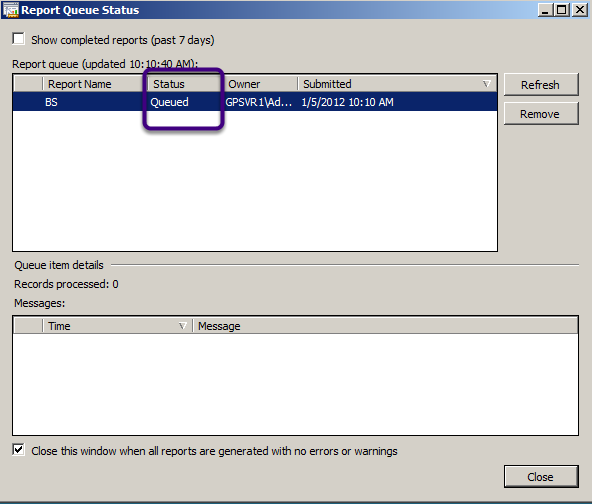
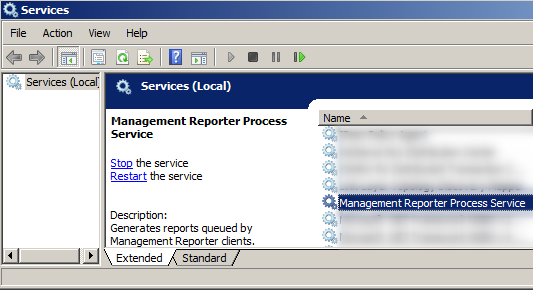
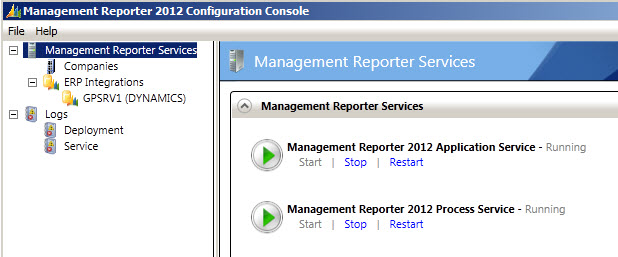
This still happens. my first time in MR 2012 and my report is stuck in queue.
A user has cancelled a report 4 times and these 4 reports are still showing as “cancelling” in the report queue status. I have stopped and re-started the service and it didn’t work
You probably should get IT involved…
I am IT and I found the answer. Maybe you could include this in your posts.
select * from repository where name = ‘XXXX’ Find the lines where status type = ’30’ Find the unique ID code. Then run the following SQL statement: Use MR2012
delete repository where name = ‘XXXX’ and StatusType = 30 and ID = ‘XXXXXXX’ Hooray — It worked!
Thanks Pam. Nothing like a little SQL to beat it into submission!
I have the same issue. Restarted the service but issue not resolved.
Also gone thorugh all the five possible resolution suggested by Microsoft as per the below link, but still the problem is not resolved.
I have deleted all the lines in repository with statustype= ’30’
Restarted the service after this still reports are queued.
http://support.microsoft.com/kb/2298248
Anmy expert help appreciated.
Hi Bharat…in Pam Street’s comment above, there was an extra condition in the SQL statement, the ID parameter. That said, I don’t ever advise SQL…I teach and write reports and usually let IT deal with stuff like this. Unless someone reading has an idea, I’d go straight to Microsoft with this one. Crossing fingers…Jan
This worked for me. Thank you so much for this post!
Jan’s SQL script helped me clean up the “Cancelling” reports.
Now, my issue is that MR doesn’t match our FRx reports when run on a prior period.