This is an excerpt from my new training manual Creating Reports in Management Reporter I—How to Create 4 Foundation Reports. Be careful when rounding a balance sheet!
Background—earlier in this chapter, I had rounded a balance sheet to whole dollars (in the report definition on the Settings tab). As you know, that often throws the balance sheet out of balance by a dollar or two. Fixing that is what Lesson 6 is about. Here’s the excerpt:
Chapter 3 Lesson 6 Rounding Adjustments on a Balance Sheet
Rounding to whole dollars will often throw the balance sheet off by a dollar. Here’s how to create a rounding adjustment—and what to watch out for.
From the BS report definition, open the row definition:
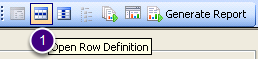
1. Click the Open Row Definition icon—this will open the row that’s used by the BS report definition
The Rounding Adjustment for the balance sheet is in the row definition:
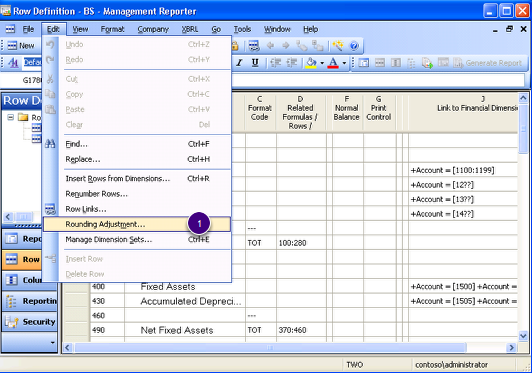
1. Edit > Rounding Adjustment
Rounding Adjustments window:
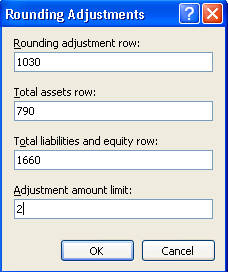
You use the Row Codes in column A to specify which row you want to put the rounding adjustment in (the plug), the row code for Total Assets, the row code for Total Liabilities & Equities, and then you specify the limit on the adjustment.
Save:

1. Save the row definition
2. And move back to the report definition and generate the report
And it will take care of that 1 or 2 dollar rounding issue.
Trouble is, it also rounds for any amount, and you have to know where to look to find out that it’s a problem.
Just to illustrate a point, I’ve purposefully thrown the balance sheet out of balance:
And it generates without telling me—other than in the Report Queue Status—that it’s out of balance.
Solution: you need to look at the Report Queue Status to see if there’s a problem:
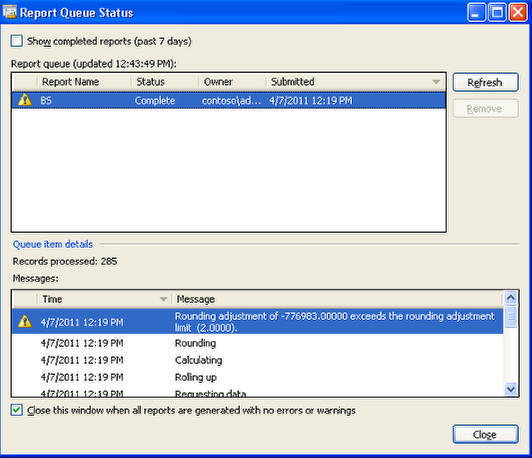
The yellow caution triangle flags the problem: the balance sheet has been rounded by 776,983.
Suffice to say, be careful with rounded balance sheets, and keep an eye on the Report Queue Status window.
If you run the balance sheet without any rounding at all, and remove the rounding adjustment from the row, this will never be an issue.
Creating Reports in Management Reporter I—How to Create 4 Foundation Reports is an 180 page step-by-step tutorial. You can watch over my shoulder as I walk through creating a trial balance, balance sheet, income statement, and income statement by department in Management Reporter. Or you can follow along with demo data or your live data. I finished writing it just last month. Cheers—Jan
Leave a Reply