Got the day of the week showing up in your financials? Here’s how to lose it.
Thursday looks strange, doesn’t it
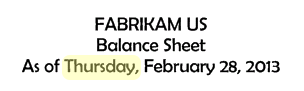
I’ll show you how to get rid of it.
First I want to look at the header in the report definition
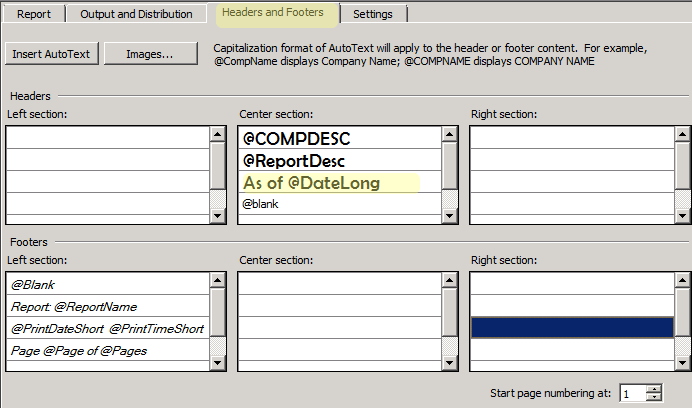
The @DateLong is the culprit. You might think that changing it to something different might be the way to go. That’s not a horrible guess, but there’s a better way.
The best answer is to change the “Long Date” settings in regional options on the server.
On the server, go fool with the Regional settings
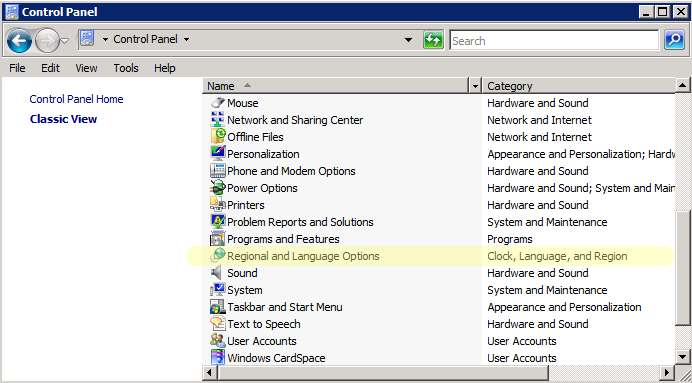
Open the Control Panel, then go find the Regional settings. (Yours may not look exactly like this.)
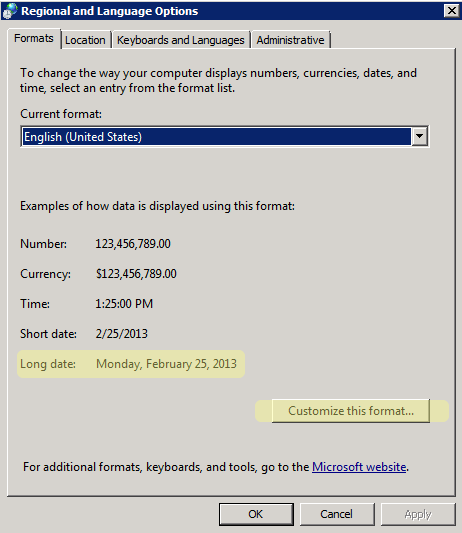
On the Formats tab, take a look at the Long Date. The format (with the day of week) looks exactly like the date in the report header. I’m going to change that by clicking Customize this format.
Choose the Date tab in the Customize dialog
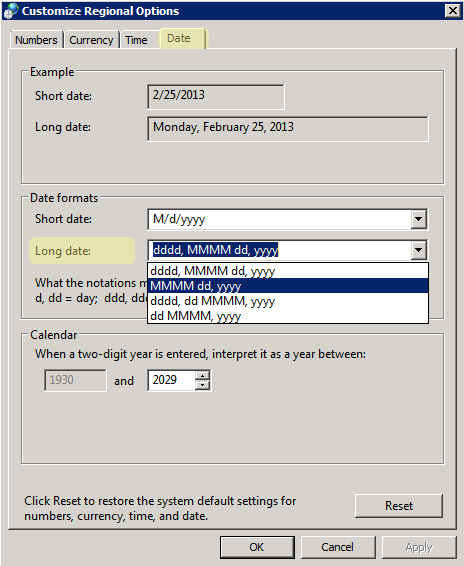
In the dropdown, switch the Long Date to MMMM dd, yyyy.
Now you should be good to go
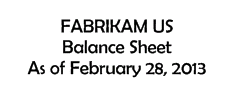
I received an email comment yesterday from Tracie who says “Thanks, Jan — I hate the way the reports show the day!! Can’t wait to fix this!”
Thanks, Jan. Microsoft certainly should have an option within MR to handle this, but I appreciate the work around. It looked so ridiculous that I’ve been hardcoding the date in each month (UGH!) since implementing MR in November.
Hardcoding? Oh you’re KILLING me!
Will discuss with Microsoft next week at Convergence. I’ve received so many emails about this post; seems it struck a chord!
We are using a terminal server environment and the regional settings have been changed. When I run the reports as an administrator on the server I see the correct dates but when a non-administrator runs the report they still see the day of the week. Any ideas for what security changes need to be made short of giving everyone administrator privileges?
Try getting the other users to make the same change. I see this when I teach this in class…often multiple people have to change this.
I did discuss this with Microsoft last week at convergence. Unfortunately, it’s here to stay.
Thank you SO much!
My pleasure! I’ve had lots of great feedback on this one. Jan
GREAT advice!
This did not work for me. I have changed the 3 user PCs and the server. Any other suggestions?
This has been driving me nuts. One step closer to eliminating my need to export and tweak formatting. Thank you!
Now if we can just get GP PY balances to roll forward to the new year while still leaving the old year open, I’d be in hog heaven.
Hi Vicki…take a look at this post for how to take the day out of the title in the web viewer. Hope that helps some! Cheers…Jan
Hahahaha AMEN re the roll forward! Thanks for the thanks Carrie…Jan