A fantastic change to @unitdesc in the report header
I love this fix in Management Reporter RU2.
To describe the issue, I’ll use this screenshot from my first training manual, Creating Reports in Management Reporter—How to Create 4 Foundation Reports (you can disregard the 1 to 4 numbers):
@UnitDesc—this normally pulls the title/description from the reporting tree, but when there’s not a reporting tree, it pulls the description of the report definition. In my opinion this should only pull from the reporting tree.
So @UnitDesc was pulling data from two different places depending on whether there was a reporting tree in use. Meaning if you did this: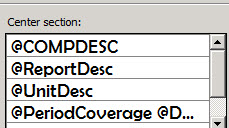
where @ReportDesc pulls the report description, then you’d end up with two report descriptions, one after the other, whenever you didn’t use a tree. Because @UnitDesc was pulling the same report description.
In other words,
- When you used a tree, you were good to go.
- When you didn’t use a tree, you ended up with duplicate report descriptions.
Microsoft did fix this in RU2, and now @ReportDesc pulls the report description, and @UnitDesc pulls the Unit Description in Column C of the reporting tree (when there’s no tree used, it’s blank).
So now you can have your cake and eat it too—both codes in one report without risking duplicate descriptions.
BTW, the report description can be seen or changed at File>Properties when the report definition is open.
I am thrilled with this RU2 change! Cheers!
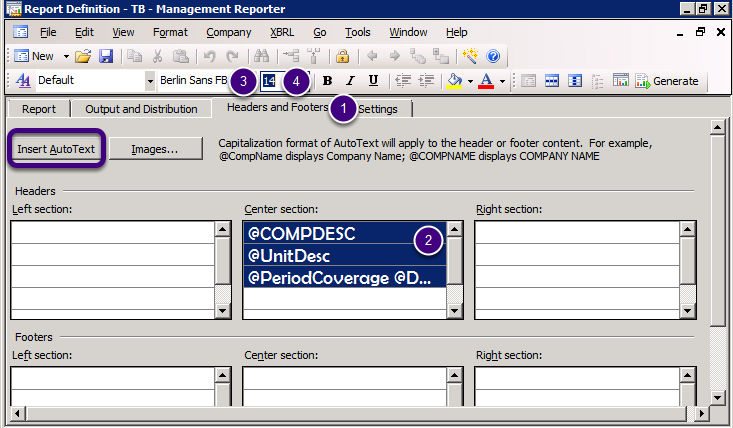
Leave a Reply