Careful with the codes that print the date and time
They aren’t working. I’m talking about @PrintDateShort and @PrintTimeShort. Here’s a footer using these codes to show the date and time the report was generated:
That’s not what they’re pulling though. When the report is opened, they pull the current system date and system time.
So they update whenever you reopen the report in either the Web Viewer or the Report Viewer, giving you an inaccurate date.
Microsoft said in March of 2012 that this was an issue that had been reported recently and they were monitoring it. And recommended hardcoding the date and time. A year and a half ago.
Happy Monday.
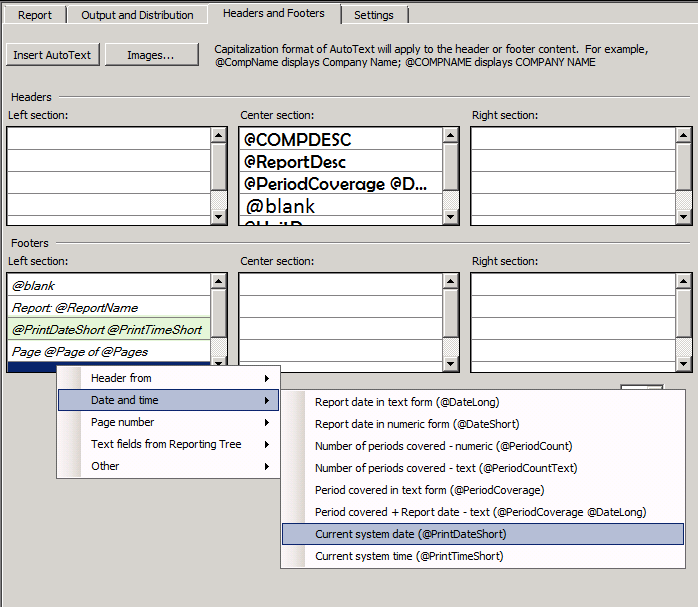
FYI: I support GP and MR in a mixed platform environment (MAC / PC) and using the @PrintDateShort causes the Excel download to fail in all 3 MAC browsers.
Thanks Jay…this is something that’s bound to help somebody, somewhere, one day! Cheers, my friend…Jan