One Fix for Management Reporter’s Unknown Error
Just a quick post today. I’ve seen the “An Unknown Error Has Occurred” message less frequently recently, but here’s one I want to mention.
- Twice it has been due to content in the Header 1 row in a column definition
- Both times it was on Management Reporter v2.0 (meaning it wasn’t MR 2012)
- In both instances, the client was running AX
- One client was running AX2009, the other running AX2012
- I haven’t seen it on GP yet
- In both instances, the content in Header 1 was just text, nothing fancy
So if your report is crashing with the ‘unknown error’ message,
- go see if you’ve got something in Header 1 in the column
- insert a blank row, then delete Header 1 altogether (so the new blank row becomes Header 1)
- if that doesn’t work and the column is simple, copy and paste the body into a new column
- or test and troubleshoot until you get it to work
Hope this saves someone some time! Cheers—Jan
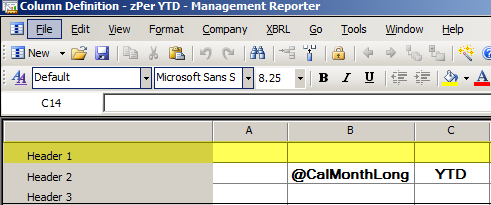
This is happening with MR-2012 as well.
Hmmm. On which ERP have you seen it, AX?
Darryl says this in response:
“GP Dynamics 2010, it is only happening with one of our companies, I have a tree with multiple companies with different account structures, however, it is only happening with one. One of my I/T staff deleted the column header entirely and was able to run the report, and it is very basic, I contains all wildcards in order to produce a trial balance.”
This would not resolve for me until I copy/pasted to a new Column Layout. When I did, errors showed in a couple of blank formula fields. Was able to just ‘clear’ the fields and the error was resolved.
Thanks!
Do you know of a way in the column to put a thin line on top of the header and a thick line on the bottom.. As it will not allow two blank lines I am struggling to get this to work on my report.
Also the BXB and BXC with multiple pages.
Hi Cecilee…if they’re not in the dropdown, you probably can’t do it and have it look half decent. Unfortunately, the best way to control that kind of formatting is to export to Excel. Haven’t fooled too much with boxes; I usually just experiment for a bit until I get something to work, then don’t fight a battle if I can’t get it. Food for thought. Cheers…Jan
We are getting this error in two new companies that were created a month ago. Has anyone figured out this issue?