Adding a page break in FRx is laughably easy—sort of.
For the most part, you should use the Format Code PI in the row format instead of the PB code. Why? Well, PB doesn’t actually stand for Page Break. It means “give me a new page for a balance sheet, and skip all those messy P&L accounts along with their column headings”.
So when you generate your report, if you’re missing accounts and activity after what you think is a Page Break, PB is probably the culprit. It looks like FRx is buggy, but it’s designed to work this way. Switch it to PI and you should be good to go.
PB is meant to be used only in a report that contains both a balance sheet and an income statement.
Lamentably, there’s not an out-of-the-box way to add a vertical column break in FRx. You can accomplish the same thing with multiple catalogs but it’s messy and hard to maintain. I usually just export to Excel and breathe a sigh of relief at the print capabilities there. (For what it’s worth, Management Reporter does have a column break.)
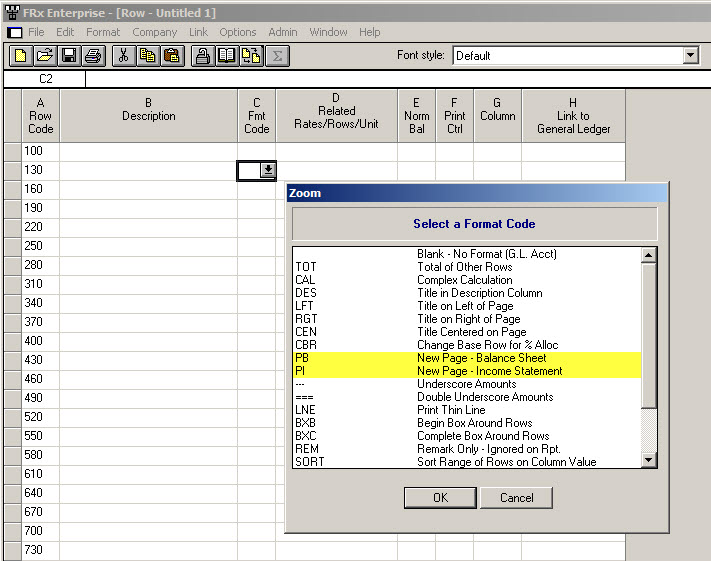
Leave a Reply