The basics of XBRL with FRx.
XBRL? It stands for Extensible Business Reporting Language. In short, it is a way to report financial results in a manner that is universally readable electronically. In this article I’ll show how FRx has implemented XBRL.
Per the XBRL organization website, “XBRL is a language for the electronic communication of business and financial data which is revolutionising business reporting around the world.”
My practical definition: each individual item of data is marked with a computer readable tag such as ‘ShortTermInvestments’ or ‘OtherCurrentAssets’, to name just a couple. (You can see an example below.) Every company reporting uses the same tags. So the organization (SEC for instance) analyzing the data receives an electronic file that it can immediately read since it has the ‘definitions’ of the tags as well.
Publicly held companies will eventually report to the SEC using XBRL. It’s not mandated yet but it’s only a matter of time. Anyone who needs to communicate financial results to 3rd parties will use XBRL. But it’s not just larger companies: smaller organizations will benefit from quickly analyzing results against online industry data.
So without further ado, let’s jump into some practical examples and skip the theory! If you want more theory, go check out www.xbrl.org and www.xbrl.org/WhatIsXBRL/.
So what does XBRL look like? Here’s an example taken from the FRx 6.7 Demo spec set. I’ll show the final report, part of the row and column, and the catalog.
Here’s the first part of an XBRL balance sheet. The strange things to the right of the numbers? Those are the XBRL tags.
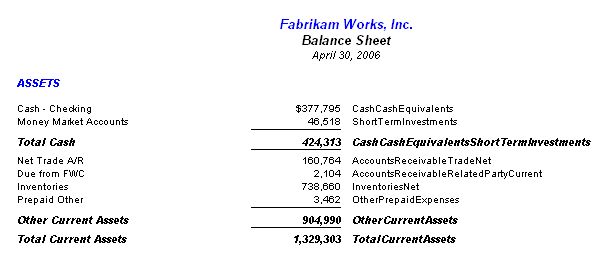
And here’s the applicable row. Note the ‘Link to XBRL Taxonomy’. This column is where the data tags go. Note that Column I specifies a filename. This is an XBRL ‘taxonomy’ that is installed with FRx, and there are 3 separate files, one for commercial and industrial companies, one for banking and savings institutions, and one for insurance companies. Everyone in an industry uses the same tags, which is the only reason any of this makes any sense at all!
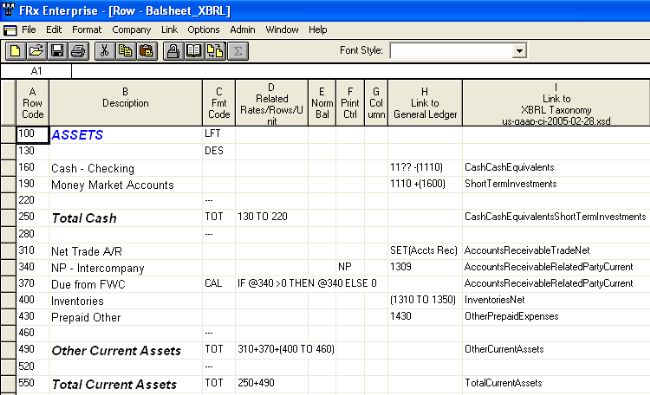
And column:
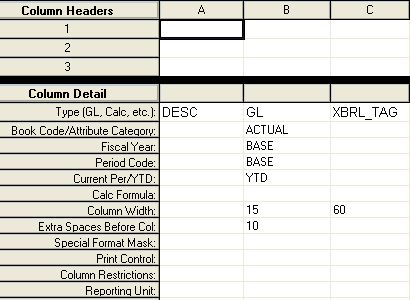
Finally, the catalog. Note that the output type is ‘XBRL Instance Document’, and the filename extension becomes .XML. By default, FRx warns if any element tags are missing.
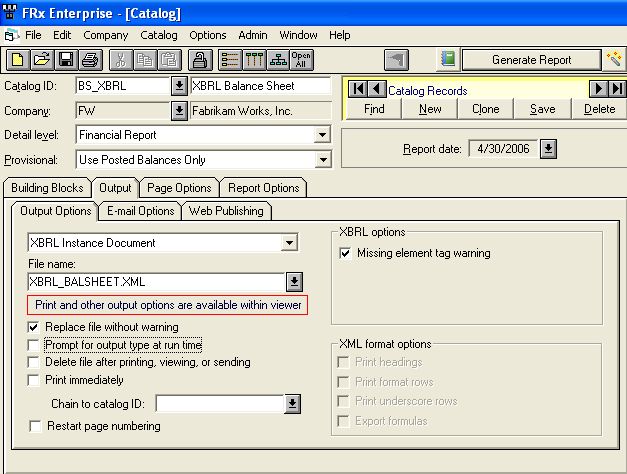
So there you have it. Better get ready…it will be here before you know it!
Leave a Reply